Fallback e-mails
Fallback email options are used in multiple locations, and we encourage you to set them up. You can add multiple emails by separating them with commas.
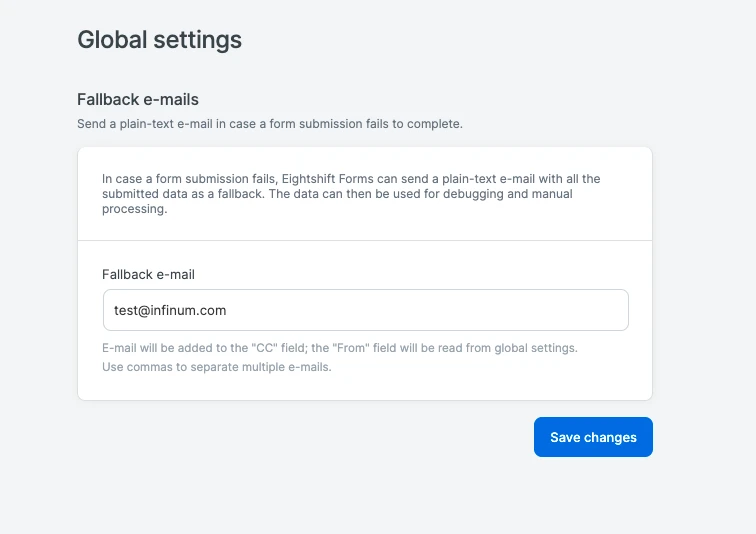
Global settings fallback email
This setting is used to set the fallback email for all forms, no mater the integration and type. This is useful for developers to debug issues with the forms and to make sure that data is never lost.
Global integration fallback email
You can set the fallback email for each integration. This is useful if you have multiple integrations and you want to make sure that the fallback data is also sent to the additional email.