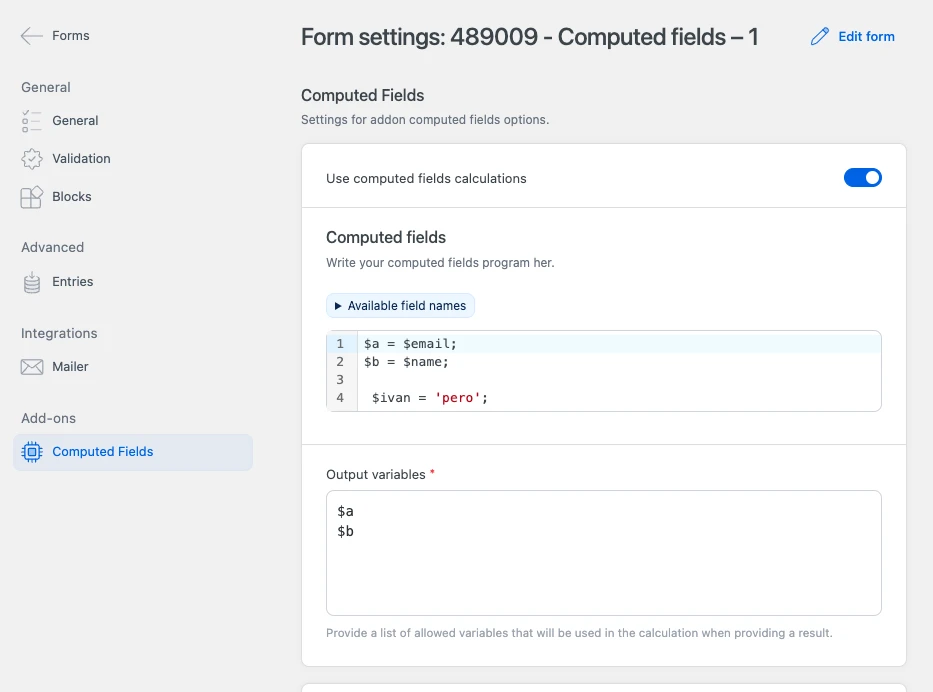How to use?
To use Computed Fields, you must:
- Install and activate the add-on plugin.
- Enable Computed fields in Global settings.
- Create a form using Eightshift forms. (either from scratch or an integration)
- Enable the add-on feature in the Form settings.
- Enter the Computed fields program.
- Populate the Output variables fields.
- Add a Computed Fields Results block on the Thank you page.