Blocks
Computed fields results block
Once you create your valid program and populate output variables, you should provide a thank you page in the General settings.
You can add a new computed fields results block on the Thank you page and provide condition options.
Under variable name, you can provide the name of any variable defined in the output variables.
Under variable value, you can define the value of the selected variable.
When the results block is used, you can show any block or multiple blocks when the computed fields program returns a value for the selected variable.
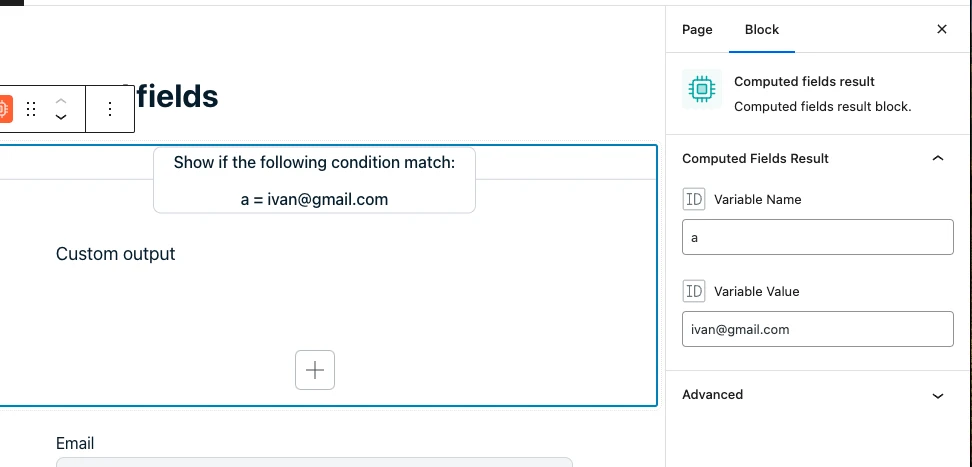
Note
Computed fields program result is passed to the thank you page using the es-data GET parameter.
The passed value is encrypted and can be decrypted using the esFormsDecryptor function.